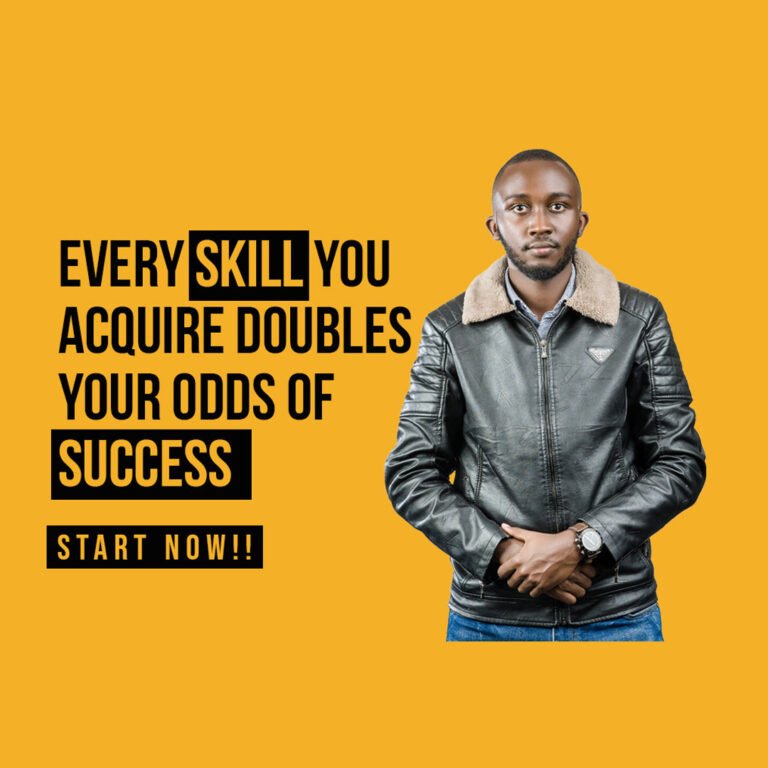How to Create a Service Menu That Converts: A Freelancer’s Guide to Attracting Clients
How to Create a Service Menu That Converts: A Freelancer’s Guide to Attracting Clients
Introduction: Why Your Service Menu Matters
In the world of freelancing, your service menu is one of the most powerful tools in attracting clients. It’s your opportunity to showcase what you can offer and demonstrate how your skills can solve your client’s problems. However, many freelancers overlook this crucial part of their website or sales pitch. They simply list services without considering the structure, clarity, and appeal needed to convert visitors into loyal clients.
If you’re looking to attract more clients, charge what you’re worth, and grow your freelance business, your service menu must be more than just a list of offerings. It should act as a compelling sales tool that converts interest into action. Let’s dive into how you can create a service menu that converts.
1. Be Clear and Specific About Your Services
Clarity is key when it comes to your service menu. Potential clients don’t have time to guess what you offer or how your services can benefit them. If your menu is vague, it will only confuse them and push them toward a competitor who provides clearer options.
Instead of listing broad services like “web design” or “marketing,” break them down into specific packages. For example:
- Website Design: Custom-built websites tailored to your business needs, including a blog, e-commerce functionality, and SEO optimization.
- Branding: Logo design, business cards, and brand identity development for a cohesive brand presence.
- Social Media Management: Daily management of your social platforms, content creation, and growth strategy.
Tip: The more specific your services are, the easier it is for clients to see the value. Use clear language that highlights what you do, who it’s for, and how it benefits the client.
2. Use Tiered Pricing and Packages
Offering tiered pricing or packages is an excellent strategy to appeal to clients with varying budgets. Instead of just having one flat rate, break down your services into different levels that provide a range of options. This will help clients choose the package that aligns with their budget and needs, while giving them the flexibility to upgrade if they’re impressed by your work.
For example:
- Basic Package: A simple one-page website or a basic logo design.
- Standard Package: A multi-page website with SEO optimization and social media integration.
- Premium Package: Full-scale branding, custom web development, and ongoing monthly support.
Why It Works: Tiered pricing helps potential clients feel like they have options and allows you to upsell more comprehensive services to those willing to invest more. This can increase your average project value.
3. Highlight Your Unique Selling Proposition (USP)
Why should clients choose you over the competition? Your Unique Selling Proposition (USP) is what sets you apart from others in your field. Make sure your service menu clearly communicates your USP in a way that appeals to your target market.
Is it your quick turnaround time? Your personalized approach? Your experience with a specific niche?
For example:
- “Unlike other designers, I offer unlimited revisions until you are 100% satisfied with the final product.”
- “Get a website in just 7 days that is SEO-optimized from day one.”
- “My designs are tailored specifically for small businesses that want to stand out.”
Tip: Clients are always looking for value and reassurance. Your USP answers the crucial question: Why should I choose you?
4. Use Clear and Actionable Call-to-Actions (CTAs)
Your service menu should encourage clients to take action. A strong call-to-action (CTA) is essential to prompt potential clients to move from interest to conversion.
Instead of using passive phrases like “Contact me for more details”, use actionable, direct CTAs like:
- “Get Your Free Consultation Today”
- “Book Your Service Now”
- “Start Your Project Today”
- “Get a Custom Quote”
Make sure your CTAs stand out visually on the page, and ensure they are placed prominently after each service offering.
Tip: Make it as easy as possible for clients to contact you or get started. Don’t make them search for your contact info—keep the CTA clear and accessible throughout your service menu.
5. Include Testimonials and Social Proof
One of the best ways to convince potential clients that you can deliver on your promises is by showcasing social proof. Client testimonials, reviews, or even case studies are great ways to build trust and credibility with new visitors.
Consider adding a few client testimonials at the end of each service description or linking to detailed case studies that show how your work has helped clients achieve their goals. This type of social proof makes your service menu more persuasive.
Tip: The more specific your testimonials are, the better. Instead of just “Great service,” use specific feedback like, “Thanks to the website redesign, our traffic increased by 40%.”
6. Keep It Simple and Visually Appealing
While you want to be thorough in explaining your services, don’t overwhelm visitors with a cluttered menu. Keep your service menu clean, organized, and easy to navigate. Make sure to use appropriate formatting, such as bold headings and bullet points, to break up text and make it scannable.
Tip: Limit the number of services listed in your main menu. If you offer more, consider grouping them under categories or using expandable menus to keep the page simple but comprehensive.
Conclusion
Your service menu is a powerful sales tool that can help you convert website visitors into paying clients. By being clear, offering tiered pricing, highlighting your USP, including strong CTAs, showcasing testimonials, and keeping the design simple and visually appealing, you can create a service menu that converts.
Actionable Steps:
- Create clear, specific service descriptions.
- Offer tiered pricing to cater to different budgets.
- Highlight your unique value and include client testimonials.
- Use compelling CTAs to prompt immediate action.
- Keep your design clean and easy to navigate.
Your service menu is not just a list—it’s an opportunity to demonstrate your value and get clients excited to work with you.
Related Posts: