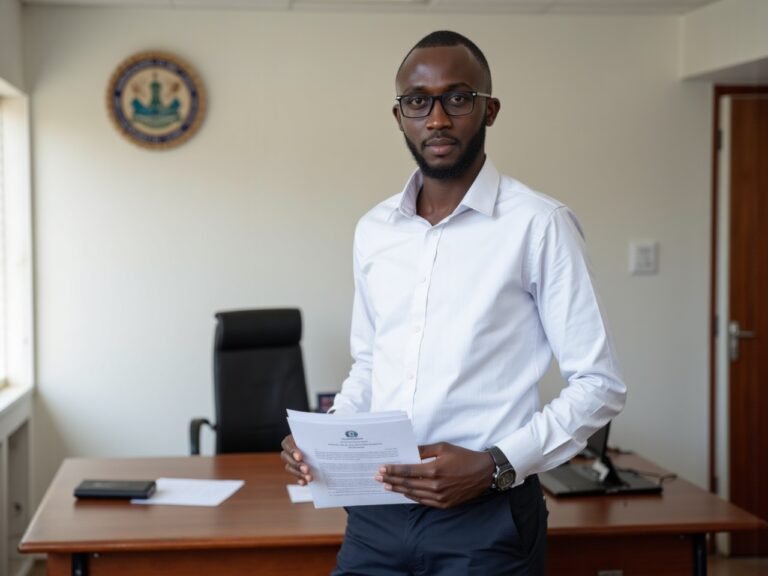Digital Literacy: Turn Your Laptop Into Income
The Question That Changed How I See Laptops
“Anyway, what do you people even do with laptops?” I’ve heard this question many times, sometimes with a hint of mockery. I used to shrug it off.
Today, I smile, open my laptop, and get to work—because digital literacy transformed my laptop from a screen into a toolkit that pays bills.
I wasn’t born knowing any of this. I learned one practical skill at a time and turned those skills into value for clients. You can do the same.
What Digital Literacy Really Means
Digital literacy is not about owning a device. It’s about using that device to solve problems. When you switch from “consuming” to “creating,” your laptop becomes a studio, an office, and a classroom all in one.
“Having a laptop is one thing. Knowing how to use it to solve valuable problems is another.”
What I Actually Do With a Laptop
Here are real, paid tasks a laptop can handle:
Virtual Assistance (VA)
I manage inboxes, calendars, research, meeting notes, and simple spreadsheets for clients. Reliability and clear communication are the secret sauce.
Social Media Management
With scheduling tools, I plan content, track analytics, and optimize what works. Businesses pay for consistency and results.
Web Design
I build fast, clean websites that help small businesses sell. If you’re new, start here: Why Learn WordPress.
Paid Ads (PPC)
I set up campaigns on platforms like Google Ads and Meta. The laptop is the control room: keywords, creatives, budgets, and reports.
Video Editing
Short, useful videos are in demand. Simple edits—cuts, captions, and music—can turn raw clips into marketing assets.
Presentation Design
Busy professionals don’t have time to craft slides. Clean, persuasive decks in PowerPoint or Google Slides are valuable.
How to Become “Digitally Literate” (Fast)
You don’t need to learn everything at once. Pick one lane and give it 30 focused days. Here’s a simple plan:
Week 1: Learn the Basics
- Choose one skill (VA, social media, web design, PPC, video editing, or slide design).
- Watch beginner tutorials and follow along.
- Create a glossary of terms so nothing feels mysterious.
Week 2: Build Mini Projects
- Create 2–3 tiny, real examples (e.g., a mock social calendar, a one‑page website layout, or a 30‑second video).
- Document what you learn each day.
Week 3: Package Your Offer
- Define the outcome, timeline, and deliverables (e.g., “I set up a one‑page WordPress site in 7 days with basic SEO”).
- Draft a simple price list and a checklist for onboarding.
Week 4: Share and Pitch
- Publish your mini projects and your offer.
- Message 5 prospects daily—friends, alumni, small businesses—and follow up.
If you want a bigger map of in‑demand skills, skim this guide: Digital Skills You Can Learn in 30 Days.
Where the Work Comes From
Work doesn’t appear by magic; it comes from trust. Start where trust is easier to build: local businesses, community groups, and your existing network. Share proof, not promises: before/after screenshots, a short case study, or a testimonial.
If you prefer structured paths and job leads, this explainer helps: Online Jobs in Kenya.
A Few Practical Tips
- Keep your files and notes organized from day one.
- Communicate proactively: confirm scope, share progress updates, and summarize decisions.
- Respect deadlines—speed and reliability are your edge.
- Improve one small thing in your process each week.
Final Word
Laptops are not just for movies or games. With digital literacy, they become a way to create, to serve, and to earn. Pick one skill, give it 30 days, and show your work. The demand is real—and your laptop is ready.