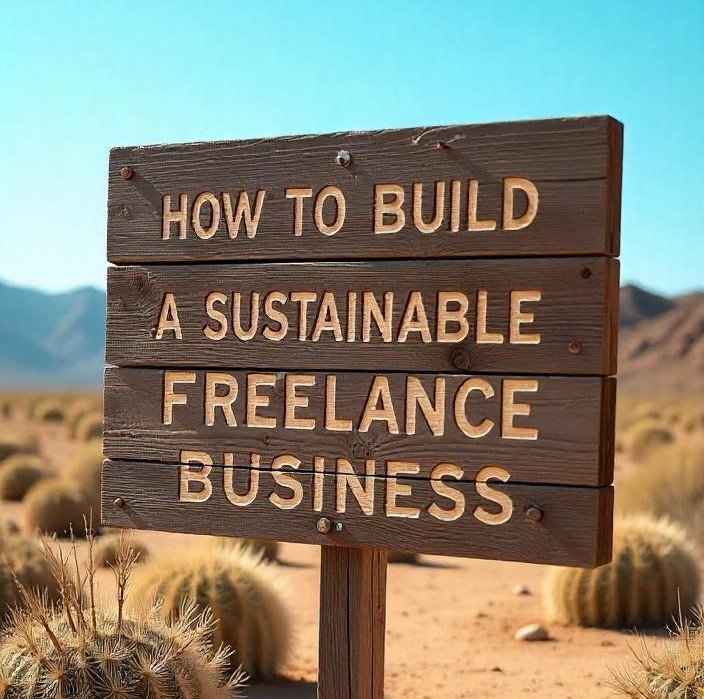Canva vs Photoshop: Which Design Tool Is Better for Beginners in 2025?
Canva vs Photoshop: Which Design Tool Is Better for Beginners in 2025?
If you’re thinking about learning graphic design in 2025, one question comes up almost immediately:
Should I use Canva or Photoshop?
Both are powerful design tools—but they serve very different users. Whether you’re a student, aspiring freelancer, social media manager, or entrepreneur in Kenya, your choice will impact your learning curve, income potential, and workflow.
So let’s break down the pros, cons, and use cases to help you decide which tool to start with.
1. Ease of Use: Canva Wins for Beginners
Canva is designed with beginners in mind. No software installation, no complicated settings—just drag, drop, and design.
✅ Ready-made templates
✅ User-friendly interface
✅ Works on any browser or phone
✅ No prior design knowledge needed
This makes Canva the perfect entry point for:
- Freelancers just getting started
- Cyber café owners offering basic design services
- Social media managers
- Small business owners creating posters and fliers
Want to see what tools you can pair with Canva? Check out this list of free and paid web tools.
2. Power & Flexibility: Photoshop is the Industry Standard
Adobe Photoshop is a heavyweight in the design world. It offers:
- Pixel-perfect control
- Advanced photo editing
- Layer management
- Professional-grade features
But… the learning curve is steep. It requires:
- A good laptop
- Software installation
- Time and patience to master
Photoshop is great for:
- Branding agencies
- Full-time graphic designers
- People pursuing high-level design careers
- Photographers and retouchers
3. Cost Comparison: Canva Is Affordable, Photoshop Is an Investment
Canva Pro costs around KES 700 per month in Kenya. That gives you access to:
- Premium templates
- Background remover
- Brand kits
- Stock photos
Adobe Photoshop costs more—about KES 2,500/month via the Adobe Creative Cloud subscription. Plus, you’ll need a powerful machine to run it smoothly.
For budget-conscious beginners? Start with Canva.
4. Speed of Execution: Canva Is Faster
If you want to:
- Create a poster in 10 minutes
- Design an Instagram post
- Create a business profile layout
Then Canva is your best friend.
Photoshop is more powerful, yes—but it’s not built for fast, repetitive content tasks. For high-volume creators or freelancers handling multiple clients, Canva saves time.
You can even learn how to use AI tools with Canva for productivity. Read more on AI-powered content creation tools.
5. Client Work & Freelancing: Use Both—But Start with Canva
In Kenya, many clients will pay KES 500–1,000 for a quick poster, logo, menu, or flyer made with Canva.
You can begin freelancing, offer design services at your cyber café, and even expand into:
- Company profile design
- Business card layouts
- Event branding kits
Want to learn more? Explore the course library at courses.elvisw.online where you can learn design, freelancing, and content skills at your own pace.
Final Verdict: Start with Canva, Graduate to Photoshop
If you’re a beginner in 2025, start with Canva.
It’s fast, simple, affordable, and immediately useful in the Kenyan market.
Once you’ve mastered Canva and have real client work coming in—or want to dive into professional branding—then move to Photoshop.
You don’t have to choose one over the other forever.
You just have to start.
Call to Action
If you’re trying to figure out where to start after graduation, don’t get stuck.
Get my powerful guide:
👉 Skill Up or Stay Stuck – The eBook
And if you want to build real design skills that pay, check out my latest Canva + Design courses at:
👉 https://courses.elvisw.online/
You can learn from anywhere. Even from a cyber café.
The tools are here.
The knowledge is here.
Now, the question is—will you use it?